Use Google Advanced Search for a more precise search with better results, especially for STATISTICS
Type in your search terms, then type in a specific domain (.gov) or site (un.org) to limit your search results.
For SCHOLARLY articles try Google Scholar (remember to set your preferences up for Salem State University!)
For a video tutorial CLICK HERE
For step-by-step directions in print see DOC below
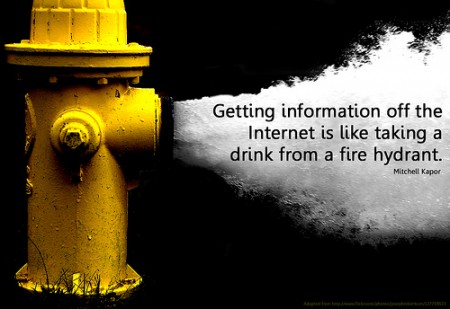
Image from infreebie.blogspot.com
EVALUATING WEBSITES
To determine the quality of information on a website check the following:
Authority – Who is responsible for the content of the page? What are the individual or organization’s goals and purpose? Is there contact info? What’s the domain?
Accuracy – Are the sources for any factual information clearly cited? Is the information free of errors that would indicate a lack of quality control or produce inaccuracies in the information?
Objectivity – Is there bias? Who’s the intended audience? Is advertising playing a role?
Currency – Date published? Date last revised? Out-dated info? Out-dated links?
Coverage – Page still under construction? Does it address intended topics or has something significant been left out? Is there a fee to get to some of the information? Is the info well supported and cited?
